Mathematica Page
The Circuit package is a tool for drawing circuit diagrams. There are three files. Circuit.m is the package. The source code is in Circuit.nb; it is a notebook with initialization cells and will generate a new "Circuit.m" file when saved. There is also a Circuit - Usage Notebook.nb which contains many examples.
This Zipped File (File date: December 21, 2022) opens to a folder that contains the three files described above. The package can be installed using "Install..." under the Mathematica File menu; install the Circuit.m file as a Package.
The GraphicsTools package is a simple package (no context is created) that contains some useful tools. MechanicsTools is another simple package that requires GraphicsTools and contains more tools that are mechanics specific. There are five files. GraphicsTools.m and MechanicsTools.m are the packages. The source code is in GraphicsTools.nb and MechanicsTools.nb, which are notebooks with initialization cells and will generate new ".m" file when saved. There is also a GraphicsTools and MechanicsTools - Usage Notebook.nb which contains many examples.
This Zipped File (File date: December 21, 2022) opens to a folder that contains the five files described above. The package can be installed using "Install..." under the Mathematica File menu; install the .m files as Packages.
This is a video of a talk given at the 2012 Wolfram Technology Conference: The Use of Mathematica and CDF to Create and Distribute Interactive Physics Lecture Notes.
The palette and package allow for quick input of properly typeset units in Mathematica, avoiding the clunky units-discovery approach involving Wolfram Alpha queries. As an example, the expression below can be inputted quickly using the palette or the aliases.
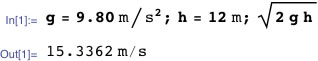
This Zipped File (File date: November 3, 2014) opens to a folder that contains the four files described below. Both the palette and package can be installed using "Install..." under the Mathematica File menu; install the InputUnits.m file as a Package and the Units.nb file as a Palette.
Units Palette: Units.nb is a palette to input properly typeset units. The source code for this, Units Palette.nb, is also included. Mouseovers on the palette show the keyboard shortcuts for input aliases for these units. The palette has a Load Aliases button that loads the package.
Units Package: InputUnits.m is the package that loads the aliases for inputting units. The aliases are added to the current session of the Front End and the package must be loaded for each new Front End session. To load the package, use the Load Aliases button on the palette or evaluate <<InputUnits` in Mathematica. The aliases begin with q, for "Quantity"; for instance, esc-qm-esc inputs the unit m for Meters. Mouseovers on the Units Palette show these input aliases. The package source code can be found in InputUnits.nb.
This palette is designed to simplify adding tables to a document and to edit existing tables.
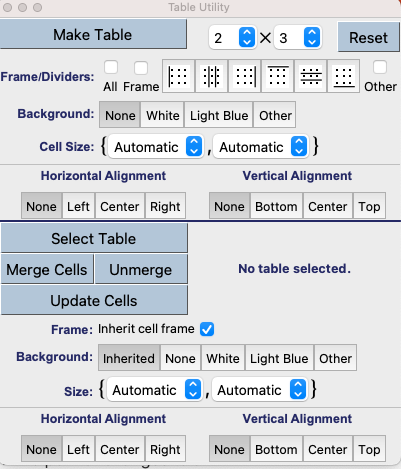
This Zipped File (File date: December 21, 2022) opens to a folder that contains the two files: the palette itself,
The top part of the palette pastes a table full of \[Placeholder] entries with the chosen options.
The bottom part of the palette edits individual cells (or blocks of cells) in an existing table. It can not change the global settings for an existing table; the GridBox options seem to be far too varied to allow such editing. However, replacing a cell with an Item allows for much customization.
With the cursor anywhere in an existing table, the "Select Table" button expands the Front End selection until it contains the entire matrix inside a GridBox. The palette then shows an array of Checkboxes that allows one to select any number of cells and then adds the chosen uptions to those cells. It can also easily merge and unmerge rectangular blocks in the selected table.
Note that if the palette is installed via the built-in Mathematica installation tools, you will not receive the "This file contains potentialy unsafe dynamic content" warning; this is because the $BaseDirectory and $UserBaseDirectory are listed as "Trusted Directories" by default. If you receive that warning and click "Enable Dynamics", it seems that the formatting of the palette gets skewed. The palette will render properly if properly installed or if it is opened from
These Mathematica files are available for download. Comments and suggestions can be sent to Terry Honan.
